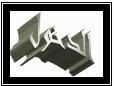mffma
عضو نشيط

 عدد الرسائل : 78 عدد الرسائل : 78
العمر : 37
تاريخ التسجيل : 08/05/2009
 |  موضوع: GoldWave 5.56 من اقوى برامج تسجيل و تحرير الصوت +الكيجن موضوع: GoldWave 5.56 من اقوى برامج تسجيل و تحرير الصوت +الكيجن  الثلاثاء يونيو 01, 2010 3:12 am الثلاثاء يونيو 01, 2010 3:12 am | |
| [SIZE="4"] [SIZE="5"]GoldWave 5.56 Final[/SIZE]

GoldWave من أقوى البرامج و اشهرها في تسجيل و تحرير الصوت و ذلك بالتسجيل الصوت و
اضافة التأثيرات عليه و معالجته البرنامج جد مميز و يحتوي على العديد من الفلاتر و
التأثيرات التي تحتاجها في معــالجة و تحرير الصوت... البرنامج يدعم جميع الصيغ
الصوتية التالية WAV, .AU, .IFF, .VOC, .SND, .MAT, .AIFF, wma, mp3, ogg,raw data كما يمكنك التحويل فيما بينها

Control Properties

The Control Properties window configures many features of the Control window. You can select a specific audio device, change playback looping and regions, set a date and time for recording, enable input monitoring, configure the visuals, or set playback and recording devices.
Equalizer

The Equalizer effect is similar to equalizer faders found on stereo systems. Use it to alter treble/bass levels.
Most effects include preview buttons (1) and preset controls (3). Volume levels are given in dB (2), but also shown in percent for novice users.
CD Reader

The CD Reader tool allows you to save a set of audio tracks to separate files in mp3, ogg, wma, or other formats. Track titles and ID3 tag information can be retrieved from the www.freedb.org database and stored in the files automatically.
Effect Plug-ins
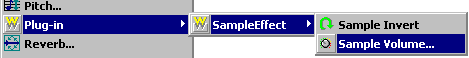
The effect plug-in interface allows other developers to add effects to GoldWave. A DirectX plug-in wrapper is included.
Expression Evaluator
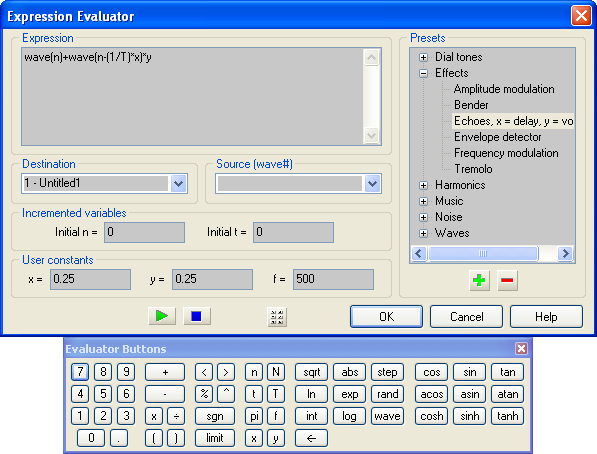
The Expression Evaluator allows sound to be generated from almost any equation. For example, to generate a simple sine wave, the following can be entered:
sin(2*pi*f*t)
General expressions for sine, triangle, and square waves are already provided, plus expressions for dial tones, effects, and noises.
Noise Reduction

Use the Noise Reduction filter to remove continuous noises, such as a hiss or a hum from a sound. The reduction envelope can be created manually or calculated automatically from any point within the sound or from clipboard audio.
Batch Processing

The Batch Processing features converts files to a wide variety of formats and applies effects and editing commands.
Tool Bar Options

Use the Tool Bar Options to add, remove, and rearrange tool bars buttons.
Effect Chain Editor

Use the Effect Chain Editor to process a series of effects in a single pass. Effect chains can save a significant amount of processing time compared to processing each effect separately.
Speech Converter

Use the Speech Converter tool to convert text to spoken audio or convert spoken audio to text. Quickly convert books or websites directly into audio files, then copy the files to a portable audio player to listen to later.
[SIZE="6"]تحميل البرنامج[/SIZE]
[SIZE="5"][URL="http://www.soft4alex.com/v.php?id=164"]
من هنا[/URL][/SIZE]
[SIZE="6"]تحميل الكيجن[/SIZE]
[SIZE="5"][URL="http://www.ziddu.com/download/9897855/Keygen.rar.html"][URL="http://www.ziddu.com/download/9897855/Keygen.rar.html"]من هنا[/URL][/URL][/SIZE]
[/SIZE] | |
|